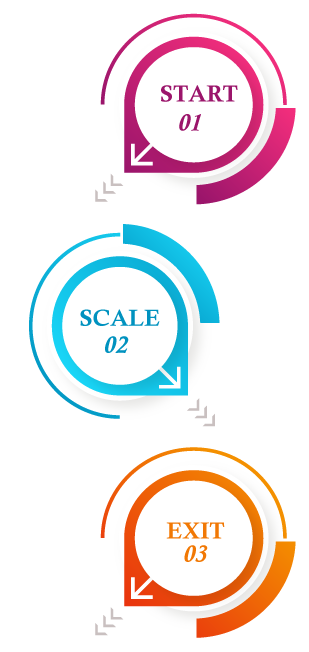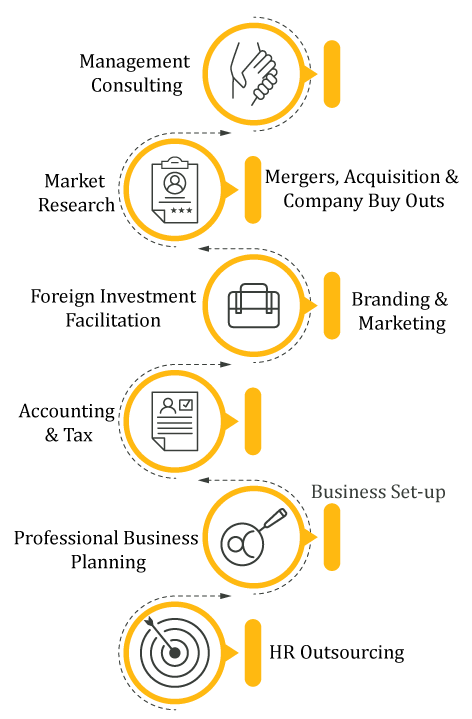How to Do a Back Ground Check for a Registered Company In Kenya
How to Do a Back Ground Check for a Registered Company In Kenya
– Are you looking to Partner, Buy Shares, Offer Credit, Pre-qualify as a Supplier or do any kind of Business with a Company Registered in Kenya and you are not sure how to check whether the Company is legally Registered or find out the Directors behind the Company?
This Blog is for you and it will help you avoid getting yourself into a situation similar to KPLC where the intuition would have lost Millions after employees registered 350 Proxy Companies and used their influence to ensure that they were enlisted in KPLCs list of Suppliers.
We have other instances where some fraudulent people purporting to be the Company Directors approach you to buy a piece of property from their company only for you to realize way later that you had been duped.
The Roll out of the BRS System by the Company’s registrar is a Big stride in the right direction because carrying out a Back Ground check of a company is straight forward and as easy as ABC.
Here is how to go about it.
1. Search for E Citizen on Google and Log In using your credentials and then Click on to the Business Registration Service Link
2. Click on Make Application. You will then be directed to a Page with 11 listed Services. Click on Service Number 10 written Official Search (Third Party Applications) and a pop will notify you that the service will cost you KSH 650. Click on Apply Now and you will land on a page named Find a business.
3. Use the Company Name or Company registration Number to Search in the Space Provided. Then the Company you have searched for will appear. Click on the Particular Company Name and then click on Next.
4. Key in your Postal Address and Postal Code and Click on Press and Continue
5. Confirm that you have provided all the information as required by the Registrar of Companies by Clicking on the check box and then click on finish.
6. On the Payment page, Choose the payment mode that suites you and then Pay the KSH 650. Once you have successfully made the payment, Click on Confirm Payment. Once this is successful you will land on a page called application details and here you can download the Form Cr12 and here you will receive all the Company details you need.
Hope you manage to successfully do a Search by following the steps above,
Feel free to Contact Us if you need guidance on the same or if you need a more in depth Company Back Ground Check for a Registered Company In Kenya with more information on other areas that are outside the Company Registrar’s Domain.